How To Login To APY.Vision With A Subscription NFT

In this post we will be explaining how to access the Pro version of APY.Vision using an NFT. These subscription NFT’s can be purchased or Trial versions can be won during one of our many giveaway raffles. After purchasing an NFT through our Pro plans page and the following purchase pages you’ll have your new NFT in your wallet. You can follow these steps to use it to login into the APY.vision and unlock the Pro feature set.
Check Your Wallet for the APY.Vision Pro NFT
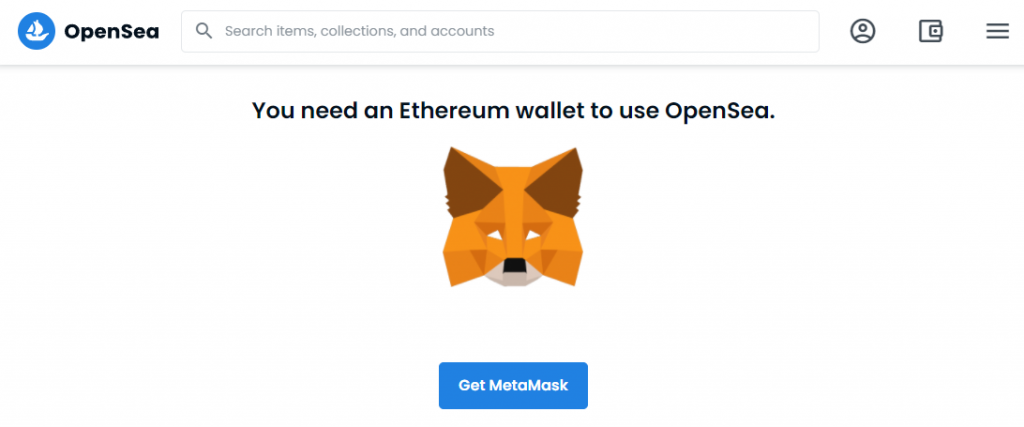
The first step is to verify that the APY.Vision NFT is in your wallet. You can check which NFT’s are in your wallet by heading over to Opensea and logging in with your wallet. The APY.Vision NFT’s are typically sent on the Polygon network so make sure you have the Polygon network set up on your Metamask wallet. Make sure you know which wallet address is attached to the NFT because you will be using the same address at the next stage in the process. You can also check the expiration date of your trial NFT using the “Properties” section which is pictured below outlined in red.
Once you have verified that you have the NFT in your wallet and it is not expired you can move to the next step of logging into APY.Vision
Log Into The APY.Vision Application
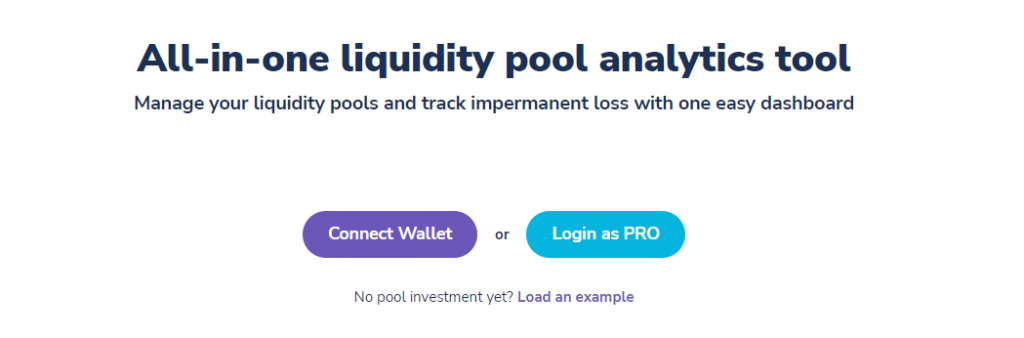
When you enter the application you will see an option to “Login as Pro”. Click that button and you will see the screen below where you can select the “Metamask” option. This tutorial will focus on Metamask, but the process is very similar when using Coinbase Wallet or any WalletConnect compatible wallet.
Once you click the Metamask option you will be asked to sign a message. Make sure you sign the message with the wallet that contains the NFT. You can have your Metamask wallet on the Ethereum or the Polygon network to sign the message, signing messages works across chains as long as you use the correct wallet address. There is no gas or cost involved in this process which means you can complete this process regardless of the tokens in your wallet.
Click the “Next” button after you have selected the appropriate wallet.
You will then be given an option to “Connect” to the APY.Vision application.
After connecting, you will be presented with one more screen where you will be asked to “Sign” the transaction. Once you have completed this step you will be logged into the Pro version of APY.Vision!
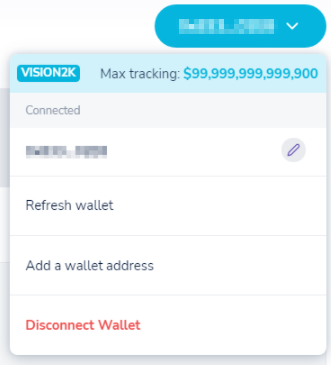
If you have any trouble logging into APY.Vision, you can submit a support ticket to our helpdesk and we can help troubleshoot the issue.
Secondary Market
There are times that NFT subscriptions have been put up for sale on the secondary markets. When browsing these markets make sure the NFT’s are part of the official APY.vision collection linked here.
APY.Vision does not give investment advice and always insists that you do your own research. Read our full Legal Disclaimer.
Check out APY.Vision!
APY.Vision is an advanced analytics tool for liquidity pool providers and yield farmers. If you’re using any DEXs, AMMs, or liquidity pools this is the tool you will need to easily track the ROI of your liquidity provider and yield farming activities. Try it now!
More Educational Content
- How to get APY Vision Professional Membership
- The Ultimate Guide to Liquidity Providing in Crypto Markets
- Advanced Leveraging Strategy For Liquidity Providers
- QuickSwap VISION Liquidity Mining Program
- The Best Tools For Liquidity Providers
