APY.vision Changes to Dashboard Interface

In this article we will be sharing some of the updates that have been made to the APY.vision dashboard interface.
This is the dashboard prior to the changes pictured above. The biggest difference users will notice is the “include market gains” toggle switch being removed. Instead of toggling between net market gains and liquidity pool gains, the user will have both of those metrics displayed at all times removing the need for the toggle switch.
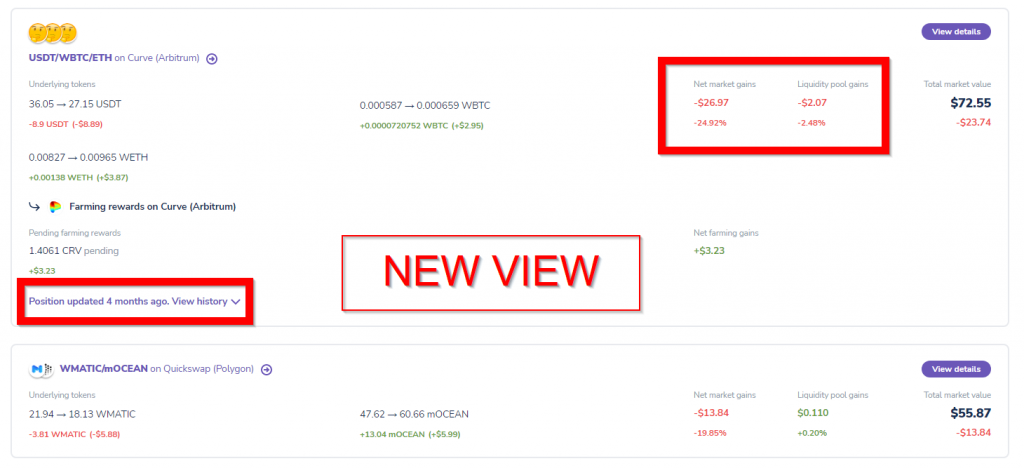
Pictured above is the new interface for the dashboard that users will see when logging in. The toggle switch is gone and the column below where it used to be has been replaced with two columns, one showing “Net Market gains” and the other showing “Liquidity pool gains”.
You will also notice something new on the left side for positions that have been partially exited (Withdrawing some but not all of the LP position). Our system previously had trouble handling partial exits but the new improved UI has a “View History” option that will give historical information about partial exits. We call each of these partial exits “sessions”. Once you click the “View History” options the view will expand to what is pictured below.
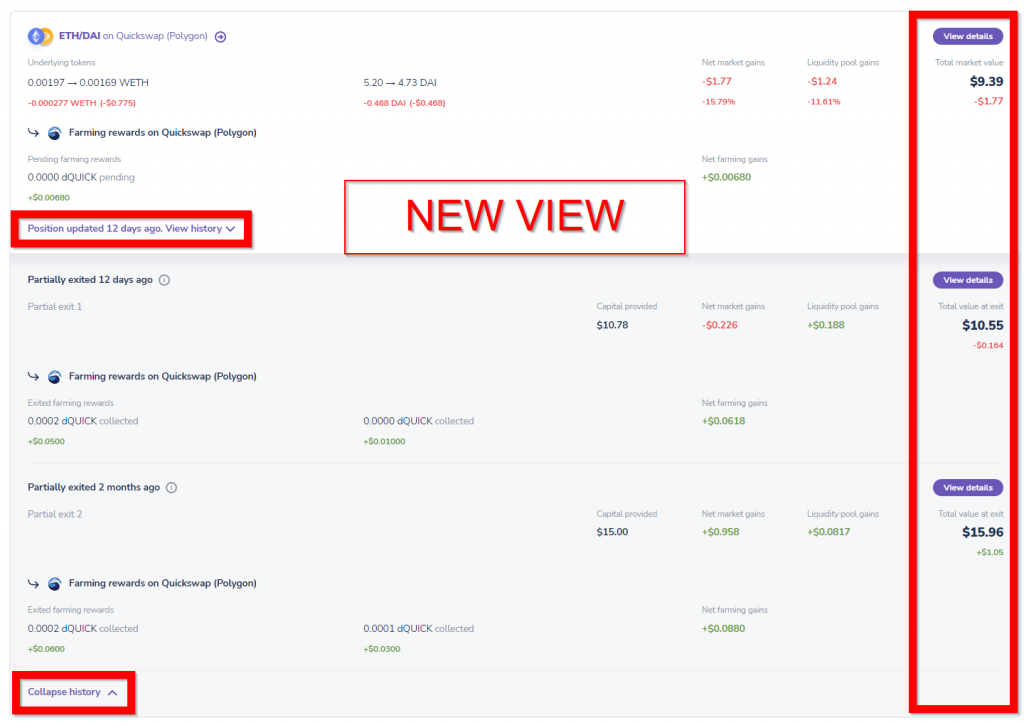
This is the new view for displaying partial exits from a liquidity pool. You can see in the example above the user has 2 partial exits from the pool. The Market value of the LP position at the time of exit is what is highlighted in the red vertical box on the right side. You can get a sense of how much value has been removed from the position for each of the partial exits.
An important new feature for each of these sessions is the Collected farming rewards. For pools we have connected to farming contracts you will see your farming rewards you collected during that session. We use the block number at the start of the session and the end of the session and add up any collected farming rewards between the start and end. If you don’t see your collected farming rewards drop us a note in discord or through the help widget and we can look to get that added for you.
You can minimise this view by clicking “Collapse History” in the bottom left to go back to the normal dashboard view.
We hope this new improvement to the product helps all of our users understand their positions better. This new “sessions” UI moves us closer to our goal of full historical profit and loss calculations on your current and exited LP positions. Let us know if you have any questions or comments, details in the next paragraph about how to do that –
Join our Community!
If you have any questions about the new features on APY.vision, feel free to come join our Discord community and share them! Our community is super helpful and we always like to hear input from our users. If you experience and bugs or notice problems with the website, you can create a ticket via our support system. If there are features you would like to see added to the website, you can make suggestions or vote on previous suggestions here!
APY.Vision does not give investment advice and always insists that you do your own research. Read our full Legal Disclaimer.
Check out APY.Vision!
APY.Vision is an advanced analytics tool for liquidity pool providers and yield farmers. If you’re using any DEXs, AMMs, or liquidity pools this is the tool you will need to easily track the ROI of your liquidity provider and yield farming activities. Try it now!
