How to provide liquidity to Curve on Arbitrum

In this guide we will explain how to provide liquidity to Curve pools on the Arbitrum network to earn swap fees and CRV token rewards.
What is Curve?
Curve is a decentralized exchange designed for extremely efficient stablecoin trading and low risk, supplemental fee income for liquidity providers via the CRV token rewards. Curve allows users to trade between stablecoins with a low slippage, low fee algorithm designed specifically for stablecoins and earn fees. What makes Curve different from other DEX’s?
Curve uses similar principles to other AMM’s like Uniswap with the use of bonding curves and liquidity pools. Curve engineering their system to be highly efficient for the swapping of assets that are stable, i.e. stablecoins like DAI, USDC, USDT and others. This is accomplished by using a different shape curve than the model used by Uniswap and keeps slippage and fees low.
What is Arbitrum?
Arbitrum is a suite of Ethereum scaling solutions that enables high-throughput, low cost smart contracts while remaining trustlessly secure. Arbitrum has three modes: AnyTrust Channels, AnyTrust Sidechains, and Arbitrum Rollup. Arbitrum Rollup is an Optimistic Rollup protocol designed for the Ethereum blockchain. Compared to other Rollup approaches, Arbitrum Rollup’s design shines in that the amount of data on chain is quite low, and it can support arbitrary EVM smart contracts and works with all Ethereum developer tooling. You can explore the ecosystem by visiting the Arbitrum One Portal.
What you will need to provide liquidity on Uniswap V3 on Arbitrum
- Metamask wallet
- ETH tokens in your Arbitrum wallet for gas
- Tokens to deposit into a Curve pool (or tokens you can use to swap into the tokens needed for a given pool)
Setting up the Arbitrum network with your Metamask wallet
First, you will need to configure your Metamask wallet to connect to the Arbitrum network. You will need to open Metamask and click on the Network selection dropdown and then click on Custom RPC.
Here is the list of the parameters so you can easily copy them:
- Network Name: Arb1
- RPC: https://arb1.arbitrum.io/rpc
- Chain ID: 42161
- Currency Symbol: ETH
- Block Explorer URL: https://arbiscan.io
Fill out the empty fields with the data above and click on Save. You will be directly switched to Arbitrum’s Mainnet now in the network dropdown list. This process adds the Arbitrum network to the list of available networks you can switch to from within Metamask. Sometimes it is helpful to switch networks when Metamask is acting strange or if you are having trouble getting things to show up.
After you have set up Metamask to connect to Arbitrum, you can then connect to the Uniswap app. Select “Arb1” from the list of networks in the top right and then you can begin interacting with Uniswap.
RESOURCE: Use Chainlist.wtf to get details for any chains supported by Metamask!
Move funds from ETH network to Arbitrum network
The safest way to move funds over to Arbitrum is directly from the Ethereum network using the Arbitrum Bridge pictured below.
- One very important thing to note is that withdrawals from Arbitrum can take 1 week!
- APY.vision has a new Bridge tool that can help you find paths between many different chains
Where does the yield come from?
For every trade on Curve.fi, liquidity providers earn fees from the swap, this is why the listed APRs will fluctuate a lot based on volume and volatility. It’s important to note that because fees are dependent on volume, daily APRs can often vary wildly depending on market conditions. In addition to the yield from trading, Curve also issues the CRV token as a reward to liquidity providers.
Finding the right pool to provide liquidity on Curve
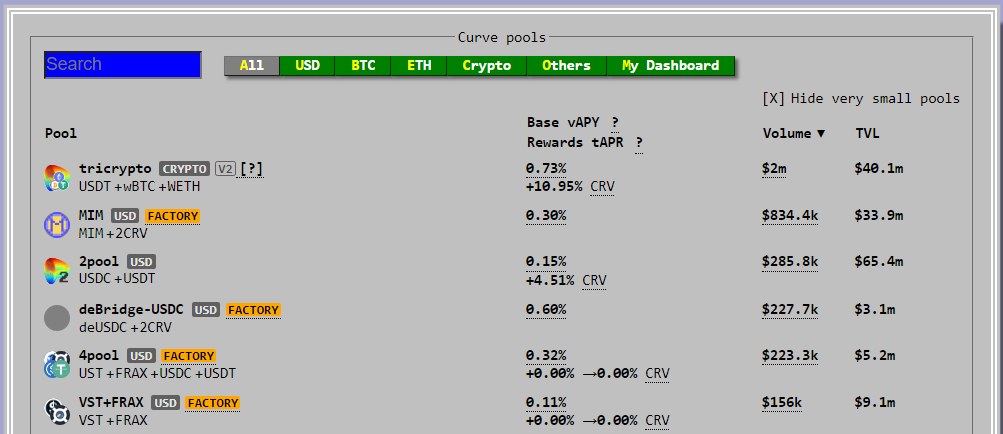
Curve has different incentivized pools depending on which chain you are using. The tokens eligible for deposit are listed below the pool (example: 3pool can take deposits of DAI, USDC or USDT). The APY’s listed have various components to them.
- The “Base vAPY” is a figure that changes daily depending on the trading activity in the pool.
- The “Rewards tAPR” is a number that has a range that tells you the CRV rewards you can earn from being in the pool.
Curve also has a system (veCRV) for locking CRV tokens which can boost your APY, the low end of the range is for no locking and the high end of the range is based on locked CRV.
Volatile asset pools
One of the latest additions to Curve is a move away from their traditional model of stablecoin pools. In the “tricrypto” crypto pool, depositors have exposure to wrapped Bitcoin and Ethereum as well as USDT. While these pools typically have higher rewards, they also expose you to impermanent loss due to price fluctuations in BTC and ETH.
Steps to add liquidity to Curve
After finding the pool you would like to enter and clicking on it, navigate to the “deposit” section using the top of the page to bring up the screen above. For this example, we will be depositing into the “2pool” which is made up of USDC and USDT. You will need one of either token to deposit into the pool, but unlike Uniswap you do not need to have a proportional amount of another token. You will need to enter the amount of USDC or USDT you plan to deposit as highlighted above.
Curve will give you a “deposit bonus” if the token you are supplying is under supplied to the pool as shown in the “Currency Reserves” section.
Example:
USDC: 33,203,231.16 (50.78%)
USDT: 32,181,748.62 (49.22%)
USDC+USDT: 65,384,979.79
You can see that USDT has a lower ratio than USDC, so Curve will issue a deposit bonus for helping to even out the ratio by depositing USDT. This also works when withdrawing from the pool, if you withdraw the token with a higher ratio (USDC in this case) you will get a small bonus.
You can see in the above image there are two options presented: “Deposit” and “Deposit & stake in gauge”. Clicking “Deposit” will put your tokens into the pool and start earning the “Base vAPY”. In order to get the CRV rewards, you must also “stake in gauge” and the interface allows you to do that by clicking the button, although there are two transactions that take place. The first transaction is the deposit, and the second transaction is to stake the LP token for rewards.
After clicking “Deposit” you can see that the funds still need to be staked in order to earn CRV rewards as shown below. We will need to sign one more transaction to stake and start earning rewards.
After you complete the staking transaction, you should see the reported balances move from “My share” to “Staked share” as highlighted below.
How to track your Curve portfolio with APY.Vision
First time APY.vision users – enter your Arbitrum address in the box highlighted above. On mobile/tablets click on the search icon and copy their address into the popup
Curve pools are tracked on APY.Vision so depositors can keep track of their impermanent loss and track their profits from being in the pools. APY.Vision will display the shift in token balances in the pool based on market activity as well as the CRV farming rewards.
How to withdraw and what to expect
When you are ready to exit the Curve pool, navigate to the “Withdraw” section of the page.
You will be presented with 3 options, Withdraw, Withdraw & claim and Unstake from gauge. Withdraw removes your funds from the 2pool and will be deposited in your wallet in USDC or USDT depending on which token you select to withdraw into. Withdraw & claim does the same as Withdraw with the added function of claiming any CRV rewards as well. The unstake from gauge option keeps the funds in the 2pool but removes them from staking and earning the CRV rewards. The red arrow is highlighting the bonus for withdrawing into the token that benefits the pool. Selecting USDT instead of USDC would show a slippage warning rather than a bonus.
Once you withdraw from the 2pool you are ready to use those stablecoins somewhere else!
Conclusion
Providing liquidity on Curve is a popular way for crypto investors to earn a healthy yield on their stablecoin holdings without taking on risk of impermanent loss as is the case with other types of liquidity pools. The returns may not be as attractive as some of the rewards you see on more volatile pools, but risk averse investors find Curve to be an attractive home for their stablecoins.
Join our Community!
If you have any questions about the new features on APY.vision, feel free to come join our Discord community and share them! Our community is super helpful and we always like to hear input from our users. If you experience and bugs or notice problems with the website, you can create a ticket via our support system. If there are features you would like to see added to the website, you can make suggestions or vote on previous suggestions here!
APY.Vision does not give investment advice and always insists that you do your own research. Read our full Legal Disclaimer.
Check out APY.Vision!
APY.Vision is an advanced analytics tool for liquidity pool providers and yield farmers. If you’re using any DEXs, AMMs, or liquidity pools this is the tool you will need to easily track the ROI of your liquidity provider and yield farming activities. Try it now!
